For example the VM created below is for setting up SQL server.
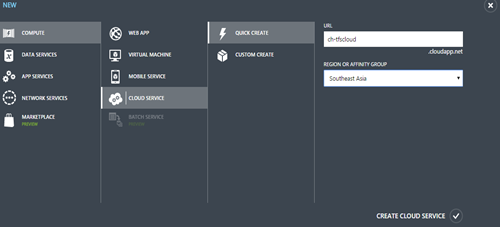
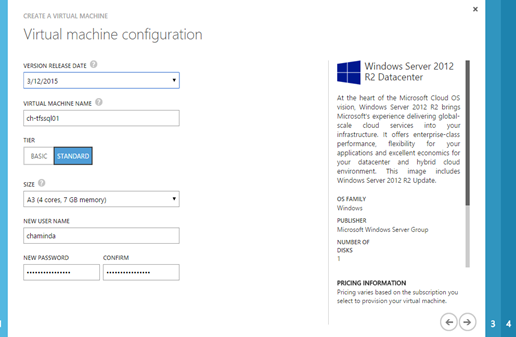
Selecting pre-created cloud service is not mandatory here. Setting the virtual network as shown below is required.
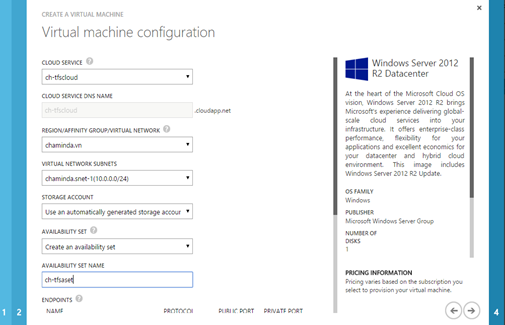
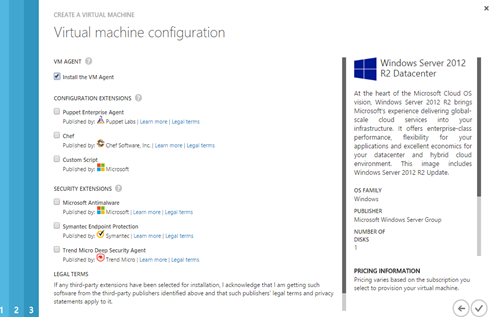
Set static internal IP.
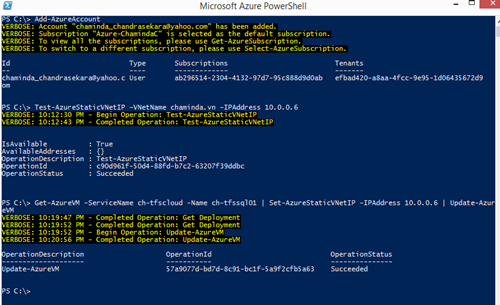
To add to the domain go to server manager, local server. Click on Workgroup.
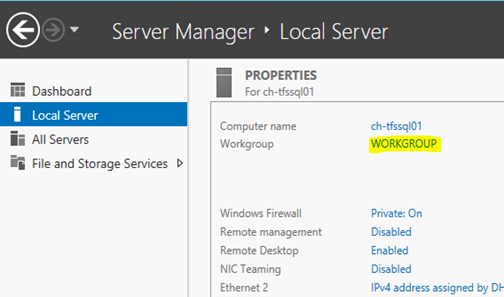
Click change.
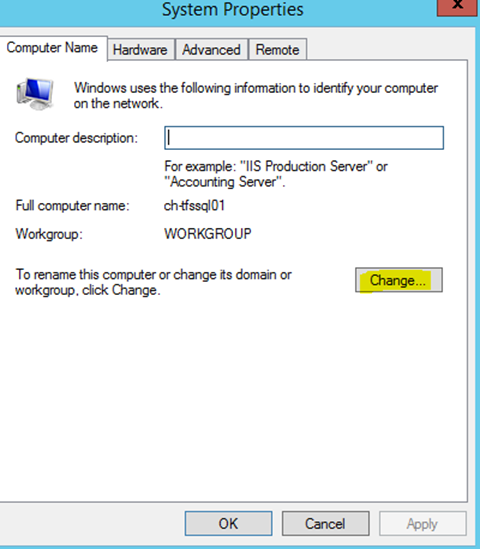
Provide domain name.
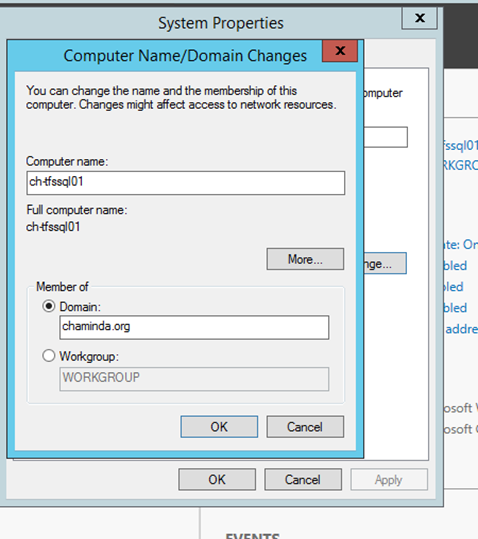
Provide domain administrator credentials to add to domain.
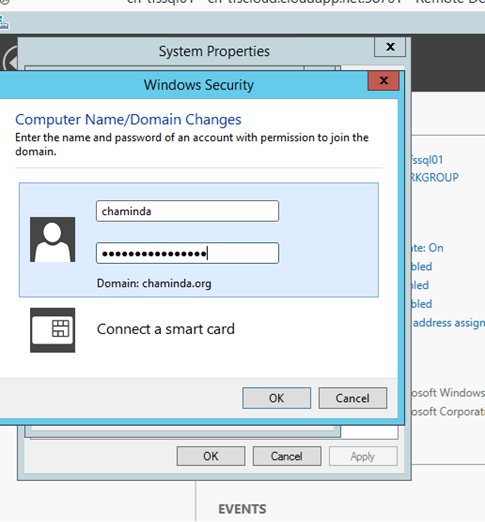

Restart the VM.
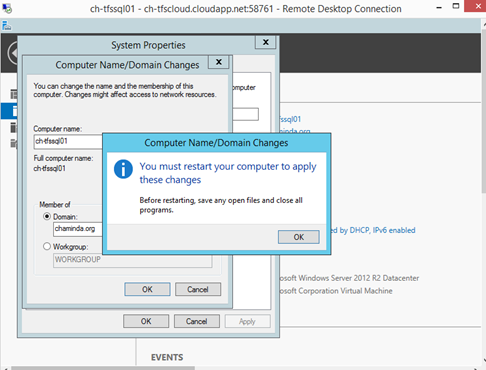
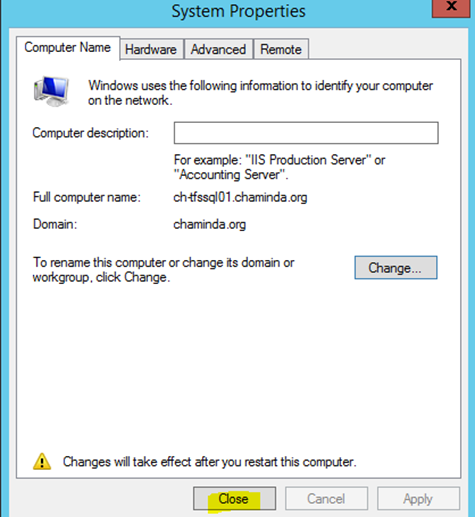
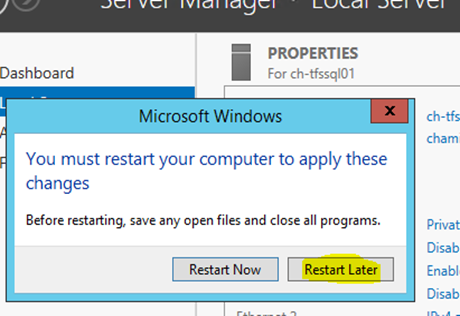
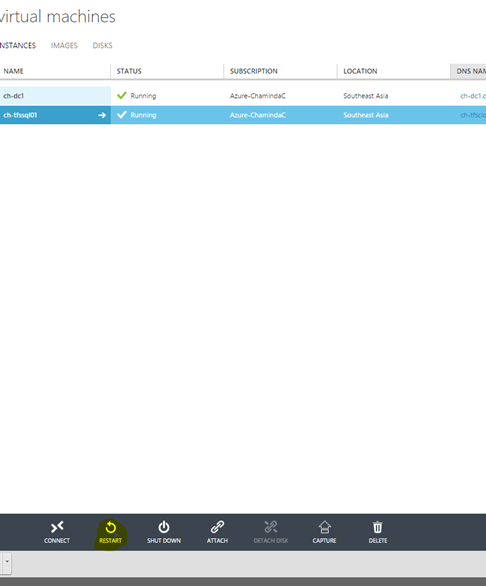




No comments:
Post a Comment