In Azure Management Portal go to Networks and click on Create a Virtual Network.
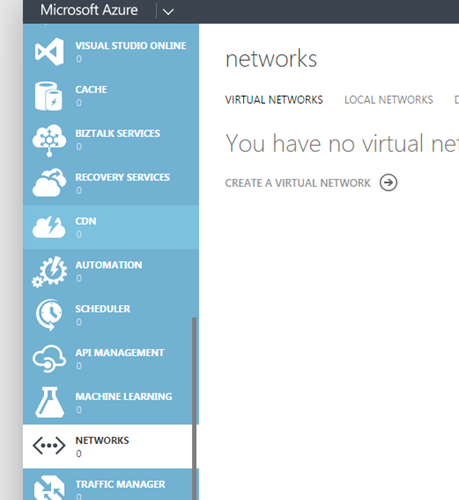
Provide a name for the Virtual Network and select the closest region.
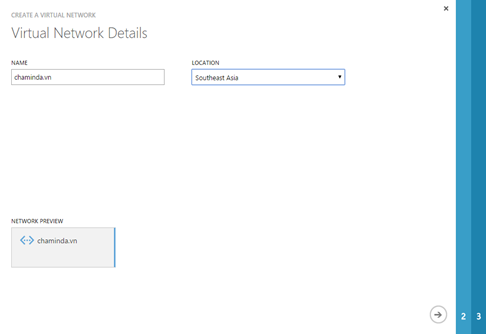
Keep the DNS Server and VPN Connectivity empty for the time being since after setting up AD in and DNS server this can be configured later.
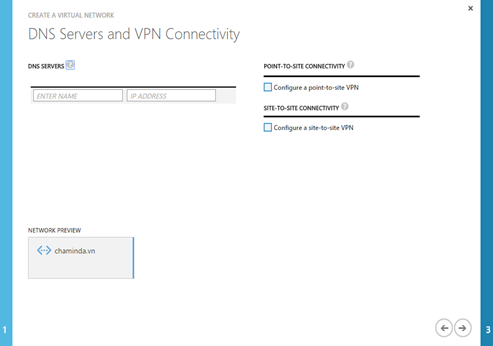
Set 256/24 for Classless Inter-Domain Routing (CIDR). More information on CIDR can be found in below links.
http://en.wikipedia.org/wiki/Classless_Inter-Domain_Routing
http://searchnetworking.techtarget.com/definition/CIDR
http://compnetworking.about.com/od/workingwithipaddresses/a/cidr_notation.htm
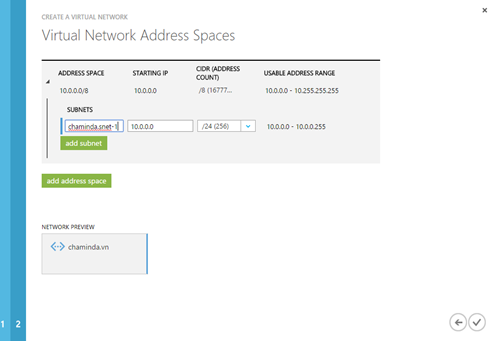
Once the final step of wizard submitted, the Virtual Network creation starts.
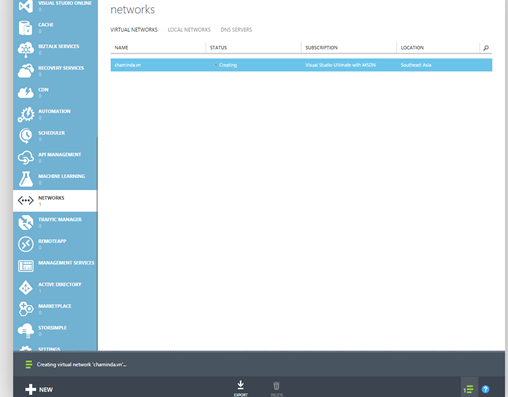
In few minutes Virtual Network is ready for use.
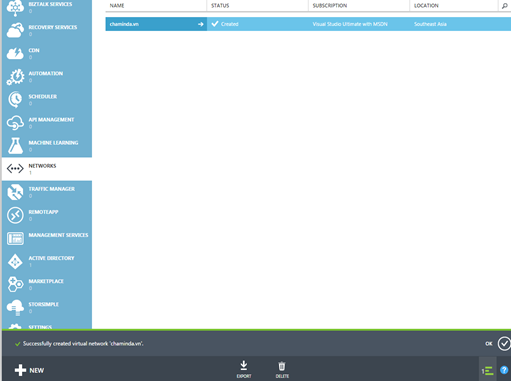




No comments:
Post a Comment