Issue 1 - The directory name is invalid
Exception Message: The directory name is invalid (type Win32Exception) Exception Stack Trace: Server stack trace: at System.Diagnostics.Process.StartWithCreateProcess(ProcessStartInfo startInfo) at Microsoft.TeamFoundation.Build.Workflow.Activities.InvokeProcess.ProcessWrapper.Start() at Microsoft.TeamFoundation.Build.Workflow.Activities.InvokeProcess.InvokeProcessInternal.RunCommand(AsyncState state) at System.Runtime.Remoting.Messaging.StackBuilderSink._PrivateProcessMessage(IntPtr md, Object[] args, Object server, Object[]& outArgs) at System.Runtime.Remoting.Messaging.StackBuilderSink.AsyncProcessMessage(IMessage msg, IMessageSink replySink) Exception rethrown at [0]: at System.Activities.Statements.Throw.Execute(CodeActivityContext context) at System.Activities.CodeActivity.InternalExecute(ActivityInstance instance, ActivityExecutor executor, BookmarkManager bookmarkManager) at System.Activities.Runtime.ActivityExecutor.ExecuteActivityWorkItem.ExecuteBody(ActivityExecutor executor, BookmarkManager bookmarkManager, Location resultLocation)
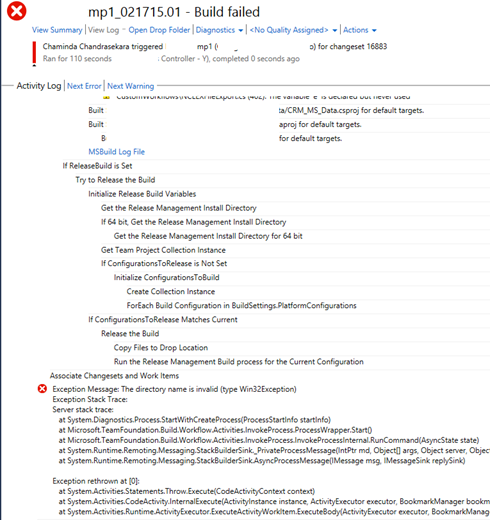
How to resolve?
Install the VS Release Management Client in the build server and connect it to Release management server. The connecting user does not matter here.
Issue 2 - Release build failed
Exception Message: Release build failed (type Exception) Exception Stack Trace: at System.Activities.Statements.Throw.Execute(CodeActivityContext context) at System.Activities.CodeActivity.InternalExecute(ActivityInstance instance, ActivityExecutor executor, BookmarkManager bookmarkManager) at System.Activities.Runtime.ActivityExecutor.ExecuteActivityWorkItem.ExecuteBody(ActivityExecutor executor, BookmarkManager bookmarkManager, Location resultLocation)
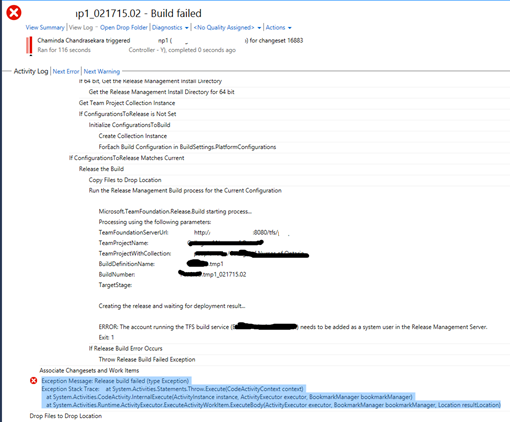
How to solve?
As you can see in the image it says TFS Build service account needs to be added to Release Management server as a system user.
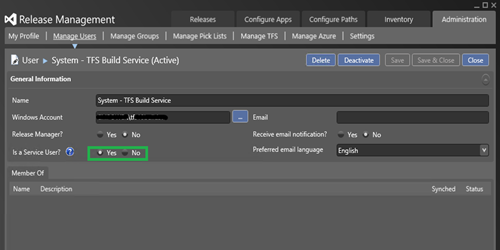
Release can be now triggered from TFS build and succeeds.
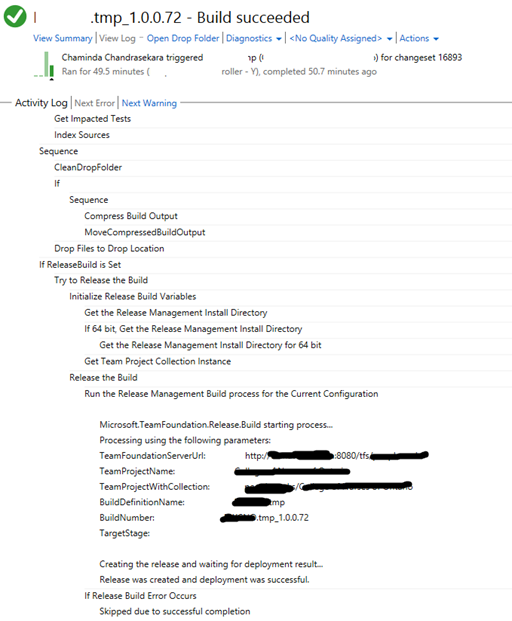




1 comment:
Thank you; this is most helpful.
Post a Comment